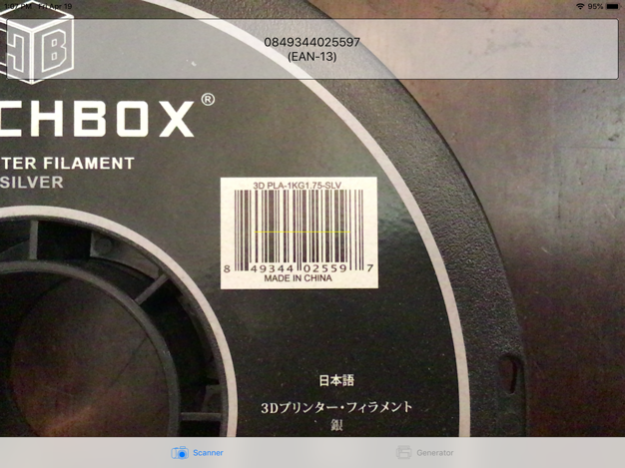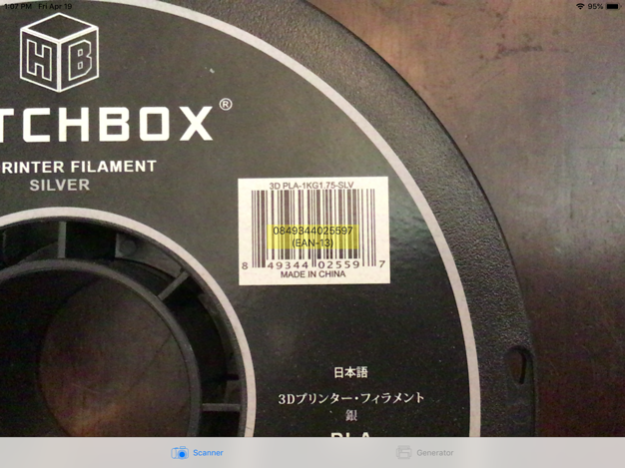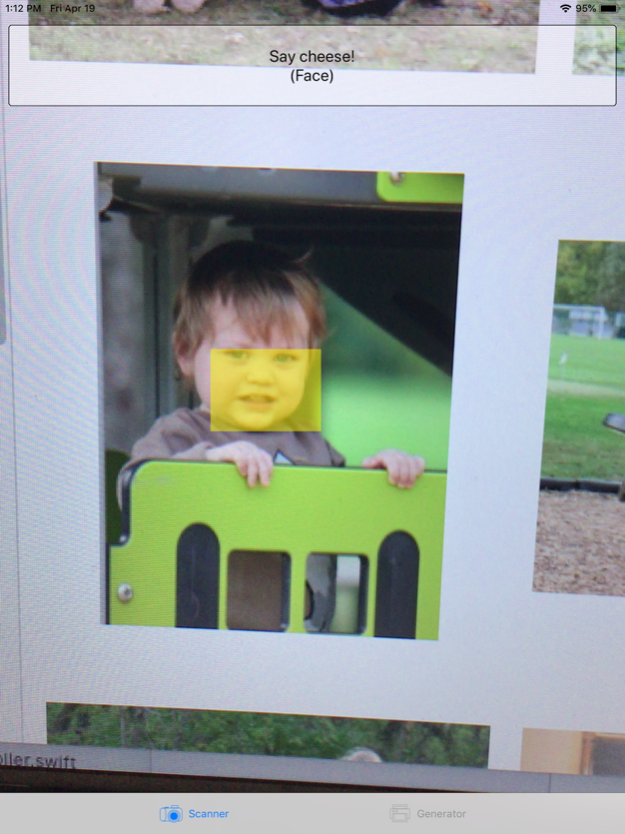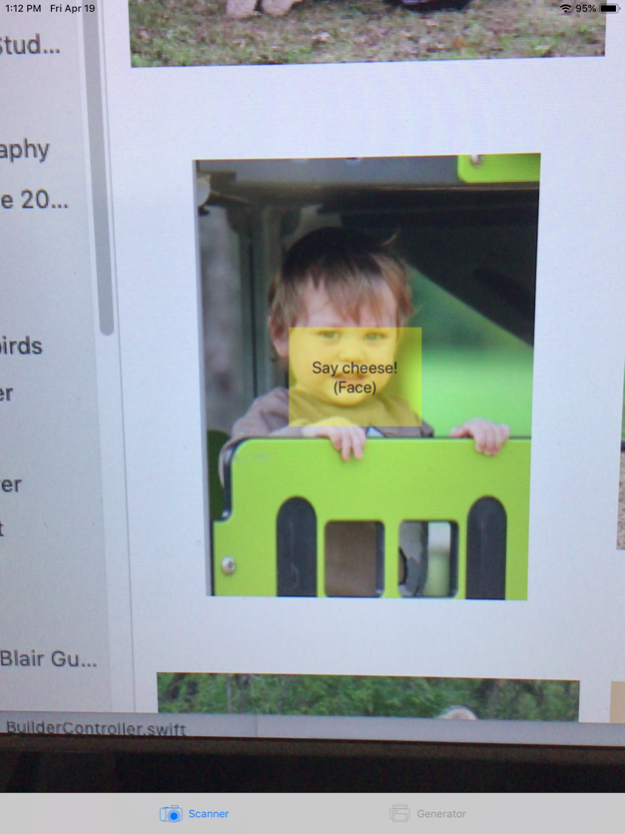Barcode Factory Lite 2.3.0
Free Version
Publisher Description
Barcode Factory Lite handles both sides of the equation with both 1D and 2D barcodes in a number of symbologies.
It reads nearly every common format in use today and creates barcodes in 4 common formats. The app supports all device orientations and dynamic split-screening with other apps on supported devices.
In Augmented Reality (AR) Scan mode, labels hover over barcodes in real-time.
Scan the following barcode symbologies:
* Aztec
* Codabar
* Code-128 (A, B, C)
* Code-39 (including Full ASCII and Mod 43)
* Code-93(i)
* Data Matrix
* EAN-13 (including ISBN)
* EAN-8
* GS-1 Databar (including Limited and Expanded)
* Interleaved 2 of 5 (including Checksum)
* ITF-14
* MicroQR
* PDF-417
* QR Code
* UPC-E
Generate your own barcodes (included inverted) in the following symbologies:
* Aztec
* Code-128B
* PDF-417
* QR Code
---
If you enjoy this app, please consider Barcode Factory Pro, which adds all these features:
SCANNER
Toggle to scan inverted (white-on-black) barcodes
Extended Details:
* Code-39: VIN parsed for vehicle country and year
* EAN-8, EAN-13: GS1 Country codes
* EAN-8, EAN-13: Books, serials, drugs, coupons
* PDF-417: AAMVA driver license parsed for name and city
Detect faces
GENERATOR
Additional formats:
* Codabar (A-sentinels)
* Code-39
* Interleaved 2 of 5
Export your generated barcodes by:
* Long-pressing to share to email, AirPrint, iMessage, social media, Photo Gallery, and more!
* Drag-and-drop to another app in split-screen (Note: You must return to full screen to resume scanning.)
Nov 7, 2023
Version 2.3.0
iOS 17 support
Minor stability enhancements
About Barcode Factory Lite
Barcode Factory Lite is a free app for iOS published in the System Maintenance list of apps, part of System Utilities.
The company that develops Barcode Factory Lite is HullBreach Studios Ltd.. The latest version released by its developer is 2.3.0.
To install Barcode Factory Lite on your iOS device, just click the green Continue To App button above to start the installation process. The app is listed on our website since 2023-11-07 and was downloaded 0 times. We have already checked if the download link is safe, however for your own protection we recommend that you scan the downloaded app with your antivirus. Your antivirus may detect the Barcode Factory Lite as malware if the download link is broken.
How to install Barcode Factory Lite on your iOS device:
- Click on the Continue To App button on our website. This will redirect you to the App Store.
- Once the Barcode Factory Lite is shown in the iTunes listing of your iOS device, you can start its download and installation. Tap on the GET button to the right of the app to start downloading it.
- If you are not logged-in the iOS appstore app, you'll be prompted for your your Apple ID and/or password.
- After Barcode Factory Lite is downloaded, you'll see an INSTALL button to the right. Tap on it to start the actual installation of the iOS app.
- Once installation is finished you can tap on the OPEN button to start it. Its icon will also be added to your device home screen.